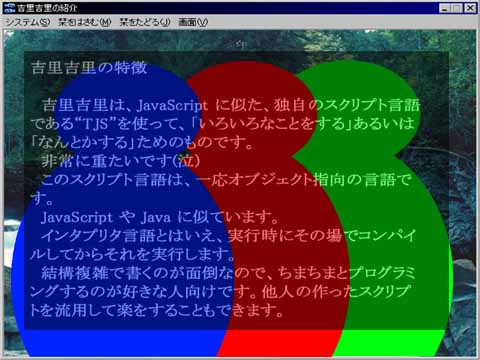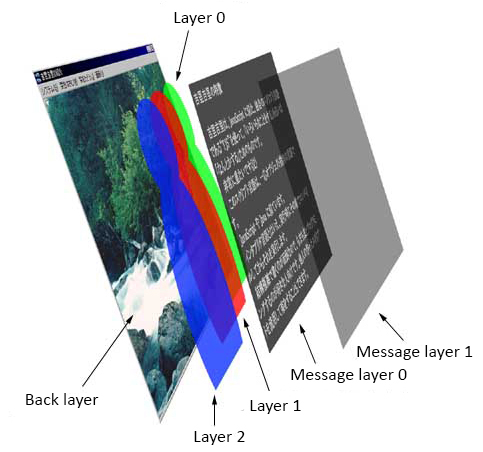Background is displayed behind forground(like characters). KAG(by default) reads the background image in the size of 640 × 480.
For experiment, please look for a desired image of 640 × 480 resolution in the folder 'bgimage'. This image is assumed to be bg0.jpg. Bring it suitably from somewhere because this image is not in the LZH format of KAG. (^^)
Now, change the code in the scenario file of Display Text tutorial as follows:
bg0.jpg is displayed as the background layer by using a tag named image here.
The extension is ommitable in the file value given to the 'storage' attribute of the image tag.(^^)
Please execute the code...
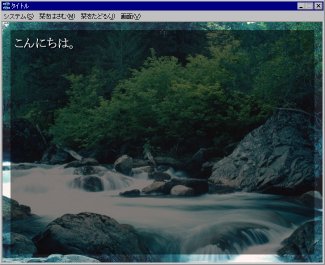
The background is displayed
What are 「Back page」 and 「Background Image」? The true meaning is...
For experiment, please look for a desired image of 640 × 480 resolution in the folder 'bgimage'. This image is assumed to be bg0.jpg. Bring it suitably from somewhere because this image is not in the LZH format of KAG. (^^)
Now, change the code in the scenario file of Display Text tutorial as follows:
[image storage="bg0" page=fore layer=base]
[wait time=200]
*start|Start
[cm]
Hello.
bg0.jpg is displayed as the background layer by using a tag named image here.
The extension is ommitable in the file value given to the 'storage' attribute of the image tag.(^^)
Please execute the code...
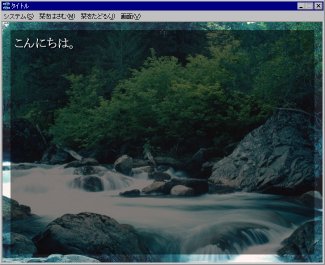
The background is displayed
What are 「Back page」 and 「Background Image」? The true meaning is...
Note
If you have changed the values of 'scWidth' and 'scHeight' in the Config.tjs, then it's obvious that you have to choose a background image with resolution equal to scWidth × scHeight